New Features :
- New Tracker Cards: Added modular tracker cards with quick links to common actions and more ready access to tracker statistics
Improvements :
- Various bug fixes and minor improvements
New Features :
- New Tracker Cards: Added modular tracker cards with quick links to common actions and more ready access to tracker statistics
Improvements :
- Various bug fixes and minor improvements
New Features :
- New Tracker Cards: Added modular tracker cards with quick links to common actions and more ready access to tracker statistics
Improvements :
- Various bug fixes and minor improvements
New Features :
- New Tracker Cards: Added modular tracker cards with quick links to common actions and more ready access to tracker statistics
Improvements :
- Various bug fixes and minor improvements
New Features :
- Tasks: Users can now create and manage tasks directly related to their trackers
Improvements :
- Added new icons
- Improvements to Tracker Cards
- Various bug fixes and minor improvements
New Features :
- Tasks: Users can now create and manage tasks directly related to their trackers
Improvements :
- Added new icons
- Improvements to Tracker Cards
- Various bug fixes and minor improvements
- Introducing “Discover Hapn” allowing customers to easily explore offers to upgrade plans, get access to tracker care, and learn more about the product
- Other bug fixes and performance improvements
- Introducing “Discover Hapn” allowing customers to easily explore offers to upgrade plans, get access to tracker care, and learn more about the product
- Other bug fixes and performance improvements
- Introducing “Discover Hapn” allowing customers to easily explore offers to upgrade plans, get access to tracker care, and learn more about the product
- Other bug fixes and performance improvements
- Introducing “Discover Hapn” allowing customers to easily explore offers to upgrade plans, get access to tracker care, and learn more about the product
- Other bug fixes and performance improvements
- Users can now search by coordinates, physical addresses, and boundaries
- New “Copy URL” button in live map to allow users to share links to specific map sessions
- New tracker color setting to differentiate tracker history lines on the map
- New speed badges for tracker icons in the map
- New address formatting setting that includes zip code, county, country, and coordinates
- Improved design for entering odometer and active hours numbers
- Other bug fixes and performance improvements
- Users can now search by coordinates, physical addresses, and boundaries
- New “Copy URL” button in live map to allow users to share links to specific map sessions
- New tracker color setting to differentiate tracker history lines on the map
- New speed badges for tracker icons in the map
- New address formatting setting that includes zip code, county, country, and coordinates
- Improved design for entering odometer and active hours numbers
- Other bug fixes and performance improvements
- Users can now search by coordinates, physical addresses, and boundaries
- New “Copy URL” button in live map to allow users to share links to specific map sessions
- New tracker color setting to differentiate tracker history lines on the map
- New speed badges for tracker icons in the map
- New address formatting setting that includes zip code, county, country, and coordinates
- Improved design for entering odometer and active hours numbers
- Other bug fixes and performance improvements
- Users can now search by coordinates, physical addresses, and boundaries
- New “Copy URL” button in live map to allow users to share links to specific map sessions
- New tracker color setting to differentiate tracker history lines on the map
- New speed badges for tracker icons in the map
- New address formatting setting that includes zip code, county, country, and coordinates
- Improved design for entering odometer and active hours numbers
- Other bug fixes and performance improvements
- Users can now search by coordinates, physical addresses, and boundaries
- New “Copy URL” button in live map to allow users to share links to specific map sessions
- New tracker color setting to differentiate tracker history lines on the map
- New speed badges for tracker icons in the map
- New address formatting setting that includes zip code, county, country, and coordinates
- Improved design for entering odometer and active hours numbers
- Other bug fixes and performance improvements
- New CellAssist technology to estimate tracker positions using cellular towers when there’s no GPS.
- New position snapshots and improved tracker cards with better status insights and actionable options.
- New feature to keep track of tracker active hours in non-powered devices.
- New active hours data in position snapshot.
- Active hours now included in the Tracker Usage Report.
- New tracker setting for updating odometer and active hours.
- Other bug fixes and performance improvements.
- New CellAssist technology to estimate tracker positions using cellular towers when there’s no GPS.
- New position snapshots and improved tracker cards with better status insights and actionable options.
- New feature to keep track of tracker active hours in non-powered devices.
- New active hours data in position snapshot.
- Active hours now included in the Tracker Usage Report.
- New tracker setting for updating odometer and active hours.
- Other bug fixes and performance improvements.
- Time Machine is now available in the web application
- Improved Time Machine date and tracker selection
- New web application layout and menus
- Alert Settings are now organized in groups
- New Alert: High / Low External Voltage
- New Alert: Low External Battery
- New Alert: Power On / Off
- External Voltage data is now available in the Positions Report
- New tracker setting for offsetting Odometer / Engine Hours
- Other bug fixes and improvements
- Time Machine is now available in the web application
- Improved Time Machine date and tracker selection
- New web application layout and menus
- Alert Settings are now organized in groups
- New Alert: High / Low External Voltage
- New Alert: Low External Battery
- New Alert: Power On / Off
- External Voltage data is now available in the Positions Report
- New tracker setting for offsetting Odometer / Engine Hours
- Other bug fixes and improvements
- Time Machine is now available in the web application
- Improved Time Machine date and tracker selection
- New web application layout and menus
- Alert Settings are now organized in groups
- New Alert: High / Low External Voltage
- New Alert: Low External Battery
- New Alert: Power On / Off
- External Voltage data is now available in the Positions Report
- New tracker setting for offsetting Odometer / Engine Hours
- Other bug fixes and improvements
- New styling, fonts and colors to match the new Hapn brand.
- New Getting Started video series in app
- Tamper Alert for Weatherproof Asset Trackers
- Vibration commands for GL300 Real-Time GPS Trackers
- Increased user control for temperature settings
- Light Detection for Weatherproof Asset Trackers
- Reporting Modes available for GV57 HW trackers
- Position snapshot now available in follow mode
- Various performance improvements and bug fixes
- New Tracker Settings – Reboot & Ping.
- New Tracker Diagnostics – Network Mode Switch & Factory Reset.
- Tracker Card Updates.
- New Charging Alerts.
- Time Machine Improvements.
- Activation and Online Alerts.
- Various Bug Fixes and performance improvements.
- Map updates
- New styles with 3D buildings
- More up-to-date street names and places
- Better arrow design on route lines
- More tracker icons
- Grayed-out colors for offline trackers
- Timestamps on tracker cards and push notifications
- Other features, a few bug fixes, and performance improvements to track better.

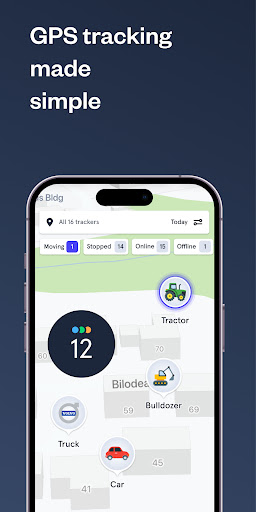
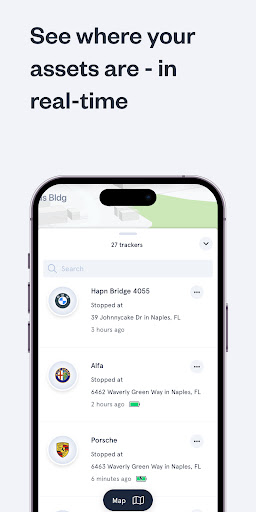
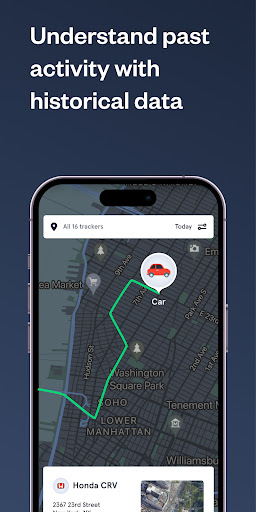
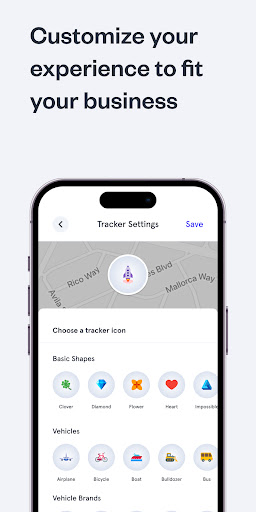

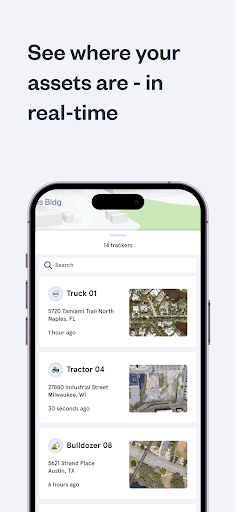
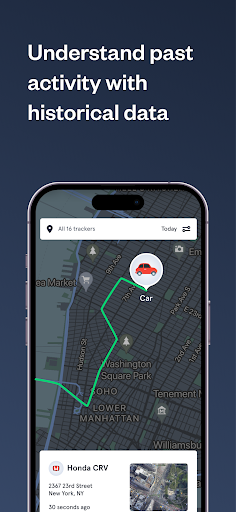
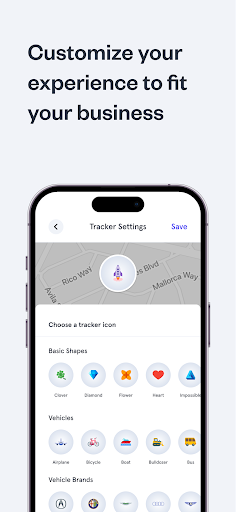
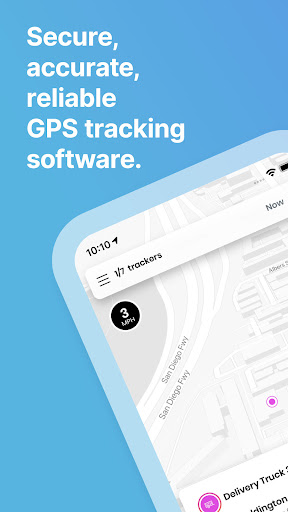
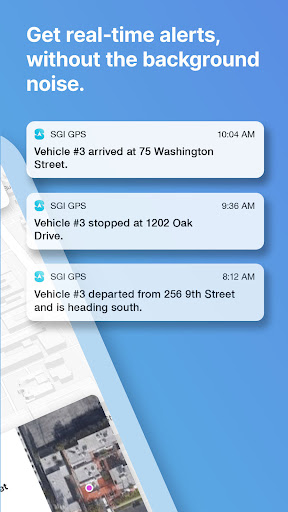
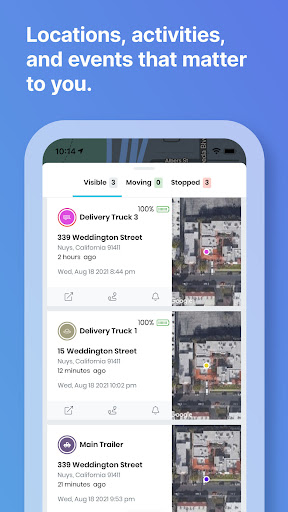

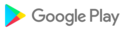




![icon Root/Super Su Checker Free [Root]](https://img.apkcafe.in/img:bz03cHN3ZjYmbD00NzgmaD1wbmcmZj1HbGk5MCZpPTA)

































































